STUDY IS NOW CLOSED.
Want to ride and train smarter with watts?
– Upload 12 FTP tests for a cheaper power meter
We have just launched a year-long study where participants will do a monthly 20-minute FTP test, in order to develop new algorithms and useful training metrics.
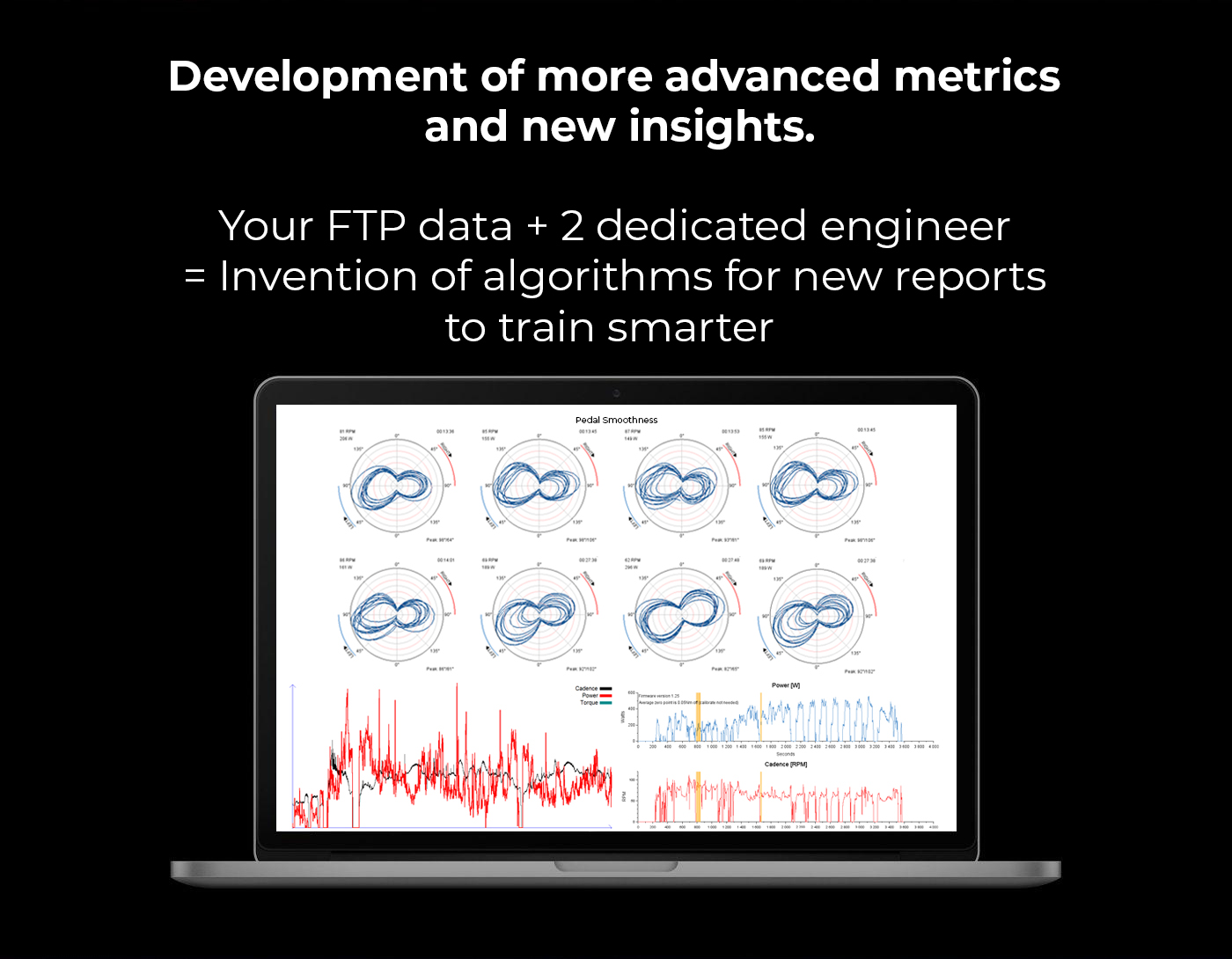
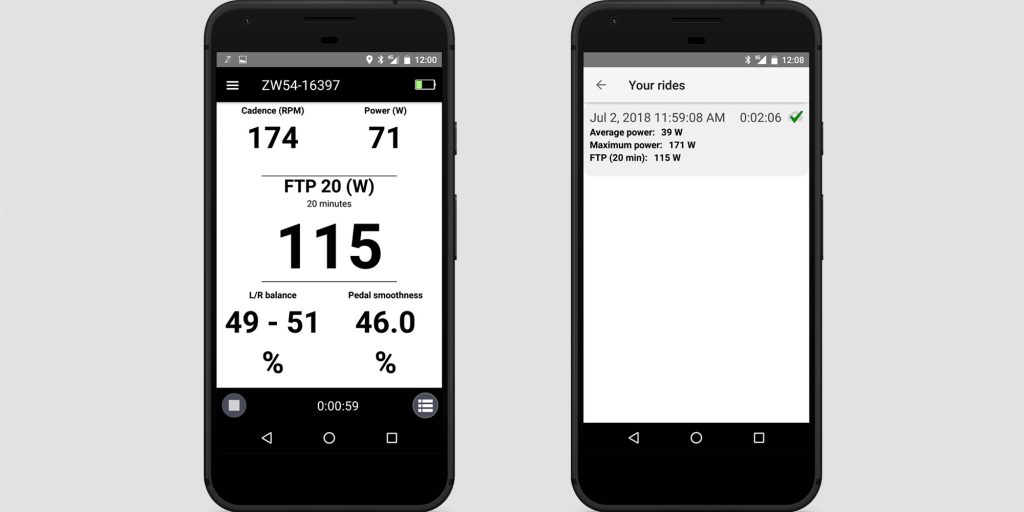
New secret algorithm
This new study is really inspired by talking to a exercise physiologist helping out a Danish top-level coach some years back. We want to dive into his findings and some related things and see if we can make that into something for everybody. This is the secret algorithm we want to develop.
And if we succeed, you will hear a lot more about that for sure. This will be another first in the industry.
What is FTP?
The Functional Threshold Power is the maximum power you can currently produce for an hour. But no one likes to do a perfectly paced 1-hour time trial, so the 20-minute FTP-test was developed. Simply put: You do a 20 minute all-out test and take the average power from those 20 and subtract 5% to produce your current FTP number.
We just released a beta version of our Android app with a dedicated FTP-20 data field to support the study. All you need to do is to download the App (Android only) and do the test and share it with us by uploading it to our server.


How accurate is your FTP?
When talking about power meters, accuracy seems to be very important for all. For power-based training out on the roads what you basically do is to pedal at various power levels all defined as some percentage of your functional threshold power (FTP). So how accurate does a power meter need to be in order to do that in a sensible way?
Well, that would depend on how accurate the FTP number is in itself. That is one of the other things we are going to find out in the FTP study. Would a 0.1% power meter make sense? How many FTP tests do you need in order to get decent “accuracy” on that number? We are super curious.
Who can participate in the study?
For this study, we need some serious testing. We are looking for riders who can give us an all-out 20 minute FTP test every month for a whole year and upload it for our engineers to work on. We know, that sounds a little brutal. It’s certainly not for everyone…
Please also note that only Android users in EU/Switzerland/Norway are invited at this time.
The study is limited to 100 Zpider units.

Let’s talk about the Zpider Power Meter
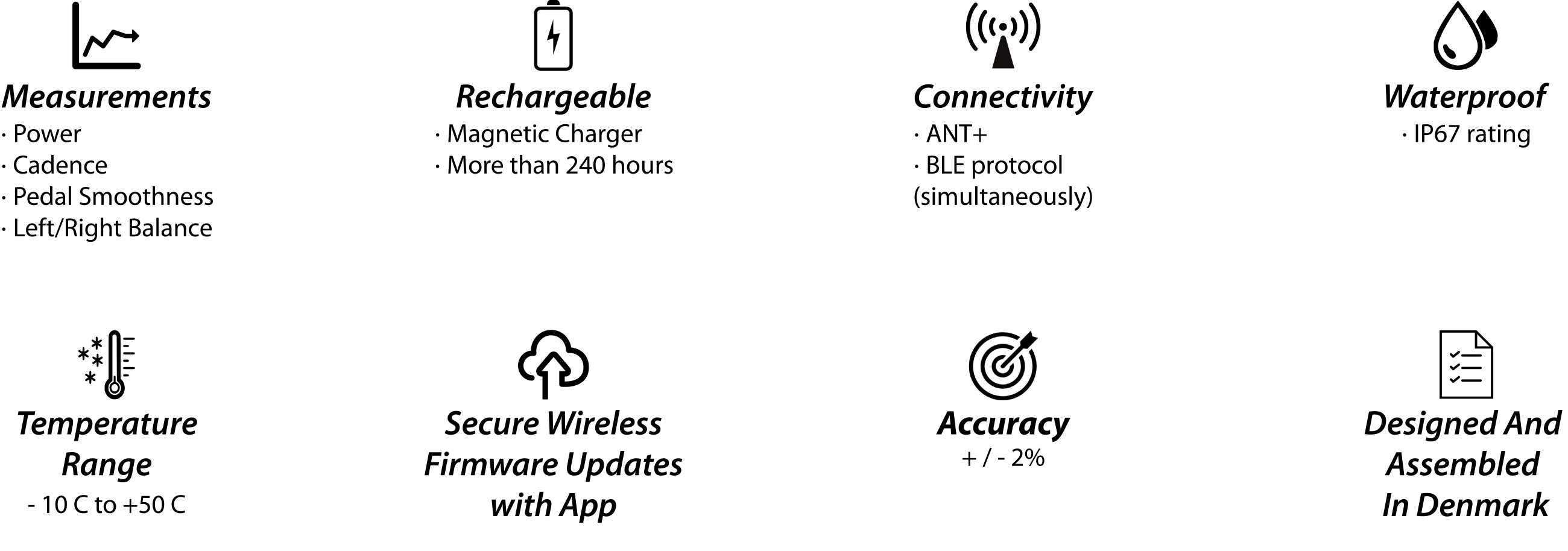

Special Study Pricing
€250 upfront plus a monthly fee of €10 for 12 months.*
*Total price €370.
The subscription ends after 12 months. The Zpider will be yours forever after + you will still receive firmware, app or any other new updates we put out.
The study is limited to 100 riders and it’s first come – first served.
How does it work?
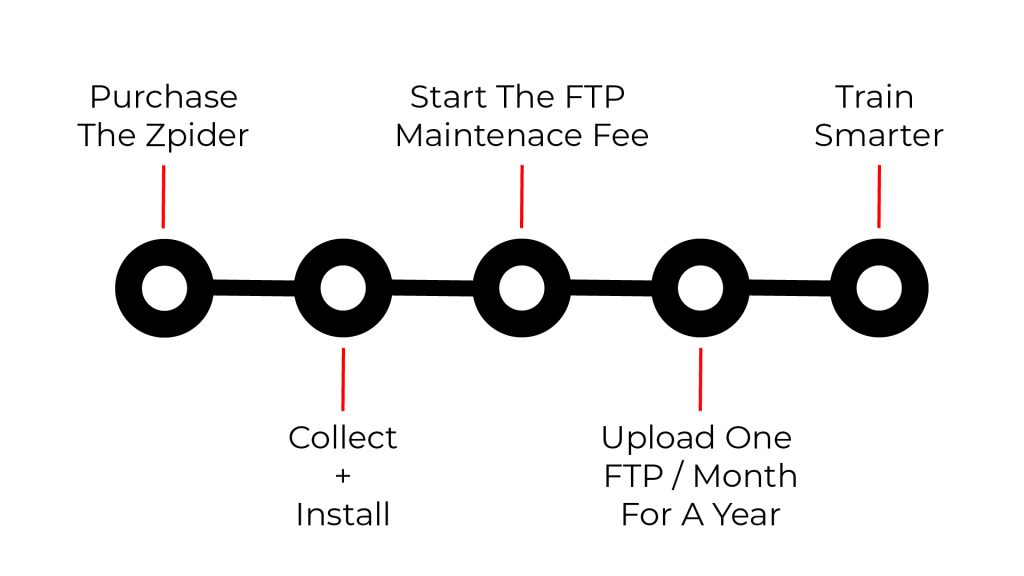
Interested?

Are you ready for the challenge?
Let’s get started now!
Study is open
Want to learn more?
Join our newsletter below
and get further info on the study.
FAQ
FTP Study
Everyone that can give us an all-out 20-minute FTP test every month for a whole year and upload it for our engineers to work on. Only Android users in EU/Switzerland/Norway are invited at this time.*
*Until stock lasts
Unfortunately, no. The study requires the special FTP20 Zpider power meters. Although, the FTP20 feature will soon be available on our Team ZWATT app on android and iOS.
The FTP20 feature will be rolling out to our iOS app as well. However, the FTP study is only available to android users.
You will only need to purchase it after you have installed your Zpider. You’ll find the link in your mailbox or in the package after you purchase the Zpider FTP20 Study Edition.
The FTP study “package” doesn’t include any chainrings and bottom brackets. For the best fit, we recommend you use FSA Bottom Brackets and the Stronglight chainrings found in our webshop.
Zpider
The Zpider will always fit on all frames of the following bottom bracket (BB) types: BSA threaded, ITA threaded, BB30, PF30, BB30A, PF30A and BB right.
In the special case of the BB386EVO or BB86, sometimes the Zpider will fit and sometimes it won’t. The fit depends on the shape of the frame at the BB area. Luckily there’s a way to make absolutely sure whether the Zpider will fit your BB386EVO/BB86 frame. It goes like this:
——————————————————————————————
Cut a strip of paper of length 154 mm and width 7 mm. Tape the ends together such that it forms a small cylinder. Now you made your very own fitting-device. Slide the cylinder over the BB area of your frame (the crankset should be removed for this part).
Does the frame/BB stick further out than the paper cylinder?
NO: The Zpider won’t fit your BB386EVO/BB86 frame.
YES: the Zpider will fit your BB386EVO/BB86 frame.
Zpider is based on FSA’s Gossamer crankset with a BB386EVO spindle format. This fits most bikes. You can read more in the support guide to picking the right accessories. At this guide, please read also the link to the guide to BB386EVO compatibility
If you have a wide frame with press-fit bearing, please be careful. The Zpider gen 1 will not fit all wide press-fit frames.
It depends on what style of frame and bottom bracket you are using. For proper installation please follow the Zpider first time install guide.
No. It is integrated with the FSA Gossamer crankset. You will get a complete crankset, and simply just install chain rings in your preferred size.
Yes. We have the 3 most popular lengths now: 170/172.5/175mm.
The Zpider model will provide dual leg power measurements and left/right balance.
If you have a set of Shimano style 4-arm 110mm BCD (introduced in 2013) you can fit them to the Zpider. You can also find a set of chain rings in your preferred size for the Zpider in our webshop and have that shipped with your Zpider.
No. Bolts are included at ordering the chain rings (they are specific for different chain rings).
Yes. FSA Cranks are compatible with all of the above.
My account
Go to My Account here. You can also find the link in the footer at the bottom of the page.
You can create your Team ZWATT account by following this link. Here you can sign up and also log in to your account.
When you have created an account here on our website and bought maintenance fee, go to settings in the app and type in your account info. Activate the power meter by turning the crank arm a few times and start the app on your phone.
Get connected with your sensor by clicking on Menu –> Connect to Sensor and select the sensor you would like to connect to.
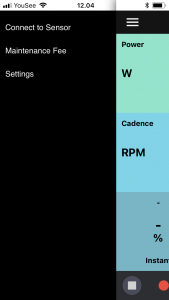
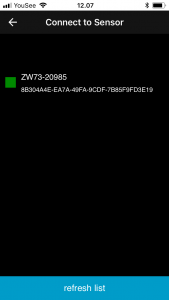
Go back to the dashboard view. Click on the Menu –> Maintenance fee –> Assign.
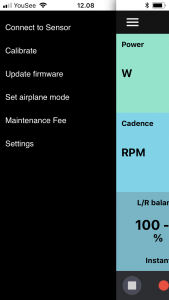
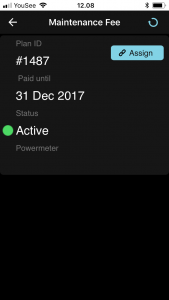
You get a pop-up window and click OK.
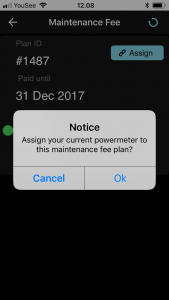
By clicking OK your power meter will be assigned to your account (subscription).
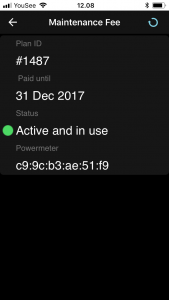
When the account and the power meter are linked, the power meter will automatically know when the maintenance fee is paid and keep your power meter running.
Note also that when your app has been assigned an account, you can see the account name in the bottom of the settings screen.
You can stop your monthly payments by logging in to your Team ZWATT account. Click on the Maintenance fee (left side) and after that find your active maintenance fee and click View. To stop your monthly payments click Cancel. You can always resubscribe, by clicking on the Resubscribe sign.
Sure thing. Just create a new TeamZWATT account and pair the power meter with your subscription via our app.
You can create your TeamZWATT account by following this link. Here you can sign up and also log in to your account.
My uploads
The primary goal is to use diverse data to optimize the software algorithms. Different biking styles and surfaces matter a lot in estimating cadence and thus power. As an example: for MTB we have been chasing the dreaded power spikes from vibrations that many power meters seem to have issues with (experiencing power spikes means you can’t trust your max value, and you start to question other data). We think we have that pretty much under control and are outperforming other power meters output as we can see it on Strava – but having more diverse data would definitely help us improving this further. Constant improvement is the name of the game and our Team ZWATT members will make their own power meter better.
We basically ask for two types of data:
- Background data and opinions through quick and simple surveys.
- If you are in one of the power meter groups, we ask you to share the raw GPS and PM data of at least one ride per month.
The easiest way to share your ride data with us is by using our mobile app to track it and upload it to our servers.
Basically by using the app. Connect the app to your power meter before you start a ride and data is collected automatically.
You can then upload data after each ride or just do it from time to time, e.g. once a week or once per month.
Be aware that if you prefer riding using your bike computer, you can do so at the same time. Our app just need to be open and active during the ride, but you can have your phone in your pocket or wherefter you prefer.
The app is logging data when it is connected to your power meter during a ride. You can see counter at the bottom in a dashboard view. To record the data do the following:
- If you press on the red dot, at the left side of the counter, your data logging will be enabled and your data will start recording. As soon as you will start pedaling also time will start running.
- Once you would like to upload data to us, press on the cloud at the right side. This means Upload data to cloud now.
- You will get a notice about files being uploaded.
- If there is no data to upload, the app will warn you.
No. The data we need can only be recorded through the App as it contains way more information than you can collect with a standard head unit.
General about Team ZWATT
Team ZWATT is run by SENSITIVUS gauge – a Copenhagen based danish start-up developing advanced electronics for bike brands. The first products include power meter sensors for crank based power meters. Here is a short video pitch we made for our office park (Watch on Youtube).
No. We are a startup and not making the kind of money required to do that. Creating Team ZWATT is also a reaction to the idea that you can sponsor equipment for a few riders and get valuable testing -and- promotion in return. Sponsoring is actually not a very good way to get unbiased test results.
Not at all. If you would consider buying a power meter, you are exactly the type of rider we are looking for. We want the products to be tested by the same types of riders that may later buy them.
During the development process we learned a few important lessons:
- Testing by pro riders may be extreme in power and intensity, but it’s not as diverse as the riders actually buying the products
- The difference between power meter algorithms surface when they are put in real life situations
That is why the results generated by the pro riders testing our technology for the brands, is not nearly good enough for us, and we decided to establish Team ZWATT to change this by crowd sourcing the data collection to help take power meter technology to the next level.
- Better algorithms
- Better price
- Better products that works better for your style of riding
These power meter models are being built specifically for Team ZWATT to gather data on the different models and to fit a wide variety of users and bikes.
If we get bought up? We drink champagne. Easy 🙂
No seriously, we have thought of that situation a lot. Since the power meter will default to stop working after a while unless you connect with your smartphone and give it more life. This requires that we are still there to run the servers.
If we get bought up – the buyer will also buy the obligation to continue the service. No problem.
If we close – we will simply unlock all the power meters.
And to make that 100% sure, Rolf Ostergaard (CEO and majority shareholder of the company) has issued a standing order to the lead software developer to unlock all power meters right away if the company looses its ability to make decisions for any reason.
Have another question?
Please email support to get your question answered by a human if you can’t find the answer you need on this page.
Make sure to include app and firmware version numbers, if at all relevant to your question.
